 When using the Dialog Builder, FotoStation now shows you the IPTC field numbers of the fields placed in the editor:
When using the Dialog Builder, FotoStation now shows you the IPTC field numbers of the fields placed in the editor:

This can be particularly useful when creating a dialog for a heavily customized metadata configuration, with many custom fields.
Caveat lector: I used to work with support at FotoWare. This blog is my own space, I am not paid to write it. I write about FotoWare and FotoWare products because I believe in them.
Category: FotoWare
-
Did you know that the FotoStation Dialog Builder displays field numbers?
-
Clearing FotoStation Quick Search history
 FotoStation stores all searches made in Quick Search, displaying previous searches when a new search is made. You may, however, want to clear this history. This is done differently on the Windows and Mac versions.
FotoStation stores all searches made in Quick Search, displaying previous searches when a new search is made. You may, however, want to clear this history. This is done differently on the Windows and Mac versions.
On the Windows version, open the File menu, choose Preferences, then Clear quick search history.

 On the Mac version, click on the arrow next to the magnifying glass in the Quick Search field and choose Clear.
On the Mac version, click on the arrow next to the magnifying glass in the Quick Search field and choose Clear.
Caveat lector: I used to work with support at FotoWare. This blog is my own space, I am not paid to write it. I write about FotoWare and FotoWare products because I believe in them. -
Color Factory estimates the time left to process the files in queue
 Curious how much longer you can expect to wait before Color Factory has finished processing your files? If you go to the Operations Center, you will see a monitor, telling you the estimated queue time remaining:
Curious how much longer you can expect to wait before Color Factory has finished processing your files? If you go to the Operations Center, you will see a monitor, telling you the estimated queue time remaining:
 Keep in mind, though, that this is only an estimate of the time remaining to process what is currently in the queue. If you have channels that output to the input folders of other channels, you can expect the time displayed to be wrong.
Keep in mind, though, that this is only an estimate of the time remaining to process what is currently in the queue. If you have channels that output to the input folders of other channels, you can expect the time displayed to be wrong.
Caveat lector: I used to work with support at FotoWare. This blog is my own space, I am not paid to write it. I write about FotoWare and FotoWare products because I believe in them. -
Two options on how to work with images in FotoWeb Desktop plugin for Adobe CS
 You can either check them out, or download a local copy. Here’s how:
You can either check them out, or download a local copy. Here’s how:
(more…) -
How to: Use synonym lists to modify search results
 By modifying the thesaur.xml-file, Index Manager will return hits containing synonyms to the specified search words.
By modifying the thesaur.xml-file, Index Manager will return hits containing synonyms to the specified search words.
Say, for example, that you want to search for fast food, and want your search results to also find more specific kinds of fast food, such as pizza, hamburgers and french fries. Included with every installation of Index Manager is a file called Sample-THESAUR.XML, which can be modified to achieve this. To make your own synonym list, and enable them for search, follow these steps:
(more…) -
FotoWare Connect supports upload to and download from FotoWeb Archive Agent
 One of the many options when setting up a server in Connect, is to set it up to use FotoWeb Archive Agent. To set it up, simply create a new server, and select FotoWeb Archive Agent when selecting which protocol to use.
One of the many options when setting up a server in Connect, is to set it up to use FotoWeb Archive Agent. To set it up, simply create a new server, and select FotoWeb Archive Agent when selecting which protocol to use.

When setting up the server, you have options to select which archive the image should or come from. This can be used in many ways, for example to clean up an upload area at set intervals.
Keep in mind that the connection to FotoWeb does not allow deletion of files in the FotoWeb archive. Instead, Connect has some internal logic to avoid processing the same files over and over again, based on modification date.
Caveat lector: I used to work with support at FotoWare. This blog is my own space, I am not paid to write it. I write about FotoWare and FotoWare products because I believe in them. -
Searching for images with no metadata or no metadata in specific fields?
 By entering xnoword search into the search box, you will get hits in images which do not have metadata. When searching for xnoword in a specific field, you will get hits for images where that field is empty.
By entering xnoword search into the search box, you will get hits in images which do not have metadata. When searching for xnoword in a specific field, you will get hits for images where that field is empty.

Note: For indexed archives you also need to make sure that the fields that you want to search as empty are “indexed as empty” inside the “Fields” tab on index properties. For all changes a rebuild is required.

Caveat lector: I used to work with support at FotoWare. This blog is my own space, I am not paid to write it. I write about FotoWare and FotoWare products because I believe in them. -
Creating alerts in FotoWeb Desktop for iPhone

 Alerts are notifications of files that have been added to an archive. They are created by first performing a search and then saving that search as an alert. To check the status of your alerts, tap Alerts on the main screen in the application.
Alerts are notifications of files that have been added to an archive. They are created by first performing a search and then saving that search as an alert. To check the status of your alerts, tap Alerts on the main screen in the application.
To create an alert, perform a search from the main screen. When the list of archives with the search result is displayed, tap on the action icon in the lower left corner and tap Save as alert. You can now optionally modify the search string and set the frequency of the alerts, i.e. how often you would like the alert to refresh. Setting the alert frequency to “As it happens” implies that the alert will update every five minutes.
Caveat lector: I used to work with support at FotoWare. This blog is my own space, I am not paid to write it. I write about FotoWare and FotoWare products because I believe in them.
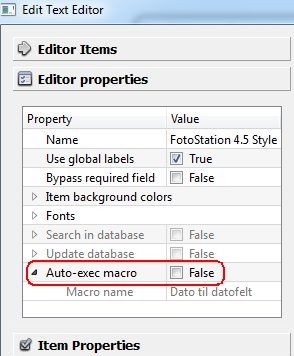 FotoStation’s metadata editor can automatically apply a metadata macro after adding metadata to a file. Here is how you activate that option:
FotoStation’s metadata editor can automatically apply a metadata macro after adding metadata to a file. Here is how you activate that option: