 Did you know that you can apply a metadata macro when closing the metadata editor?
Did you know that you can apply a metadata macro when closing the metadata editor?
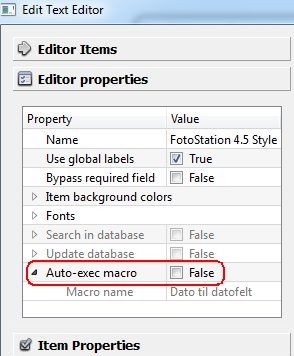 FotoStation’s metadata editor can automatically apply a metadata macro after adding metadata to a file. Here is how you activate that option:
FotoStation’s metadata editor can automatically apply a metadata macro after adding metadata to a file. Here is how you activate that option:
- Open the FotoStation configuration, then go to the Dialog builder (under Metadata)
- Choose and open the editor you want this to apply to
- On the left-hand side, under Editor Properties, check the check-box marked Auto-exec Macro, then select the macro you want
Caveat lector: I used to work with support at FotoWare. This blog is my own space, I am not paid to write it. I write about FotoWare and FotoWare products because I believe in them.
By posting a comment, you consent to our collecting the information you enter. See privacy policy for more information.